How to pass payment Entry in Tally: To record Payment entry, separate vouchers are available. Payment vouchers are used to account for all the payments entries of the company done through cash or bank. The transactions can be recorded using a single entry or double entry system by altering the option setting. In this article, we will discuss in detail how to pass payment entries/ Vouchers in tally prime. Also, check Accounting Heads for Tally and Tally Short Cut Keys.
Record a Payment Voucher
Payment voucher in tally prime is used to record cash and bank payments transactions. A user can record a payment voucher using the Single Entry or Double Entry system.
Cash payment through single entry mode:
- First, go to Gateway of Tally > then click on Vouchers > Press F5 (Payment voucher). Or you can also press Alt+G (Go To) > then click Create Voucher > press F5 (Payment).
- Press Ctrl+H (to Change the Voucher Mode): and select the Single Entry mode.
- Enter or select Cash ledger in the Account field from the list of ledgers.
- Under Particulars, select the party or expense ledgers, and enter the corresponding amounts.
- Accept the screen. As always, you can press Ctrl+A to save the voucher.
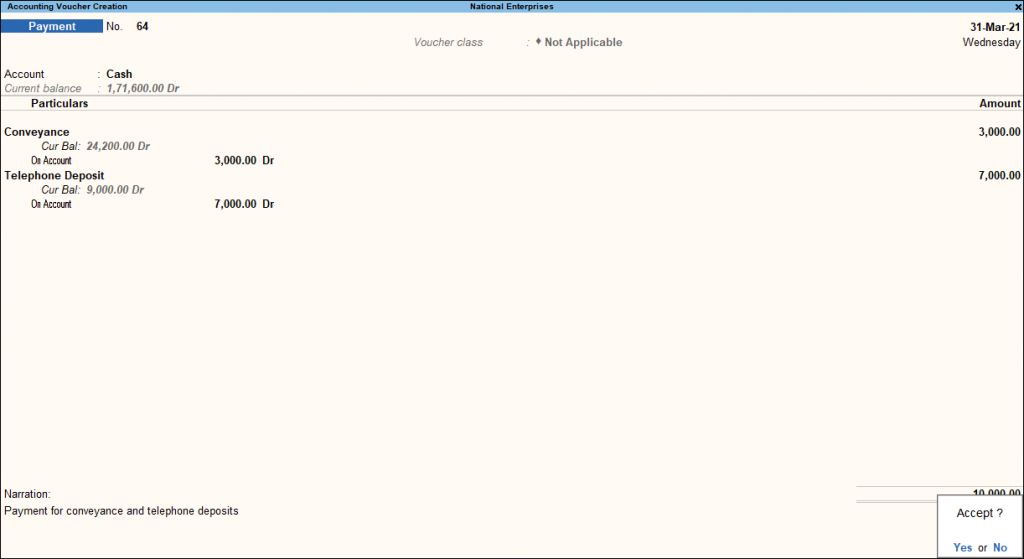
To pass Contra entry in Payment entry/ voucher mode:
In payment Voucher(F5)
- First, Select Cash as Account.
- Then, Under Particulars, select Show More > and enter Cash under List of Ledger Accounts.
Although if the Cash ledger account does not appear under List of Ledger Accounts by default. Then you need to either select Show More or start typing Cash to see the ledger option.
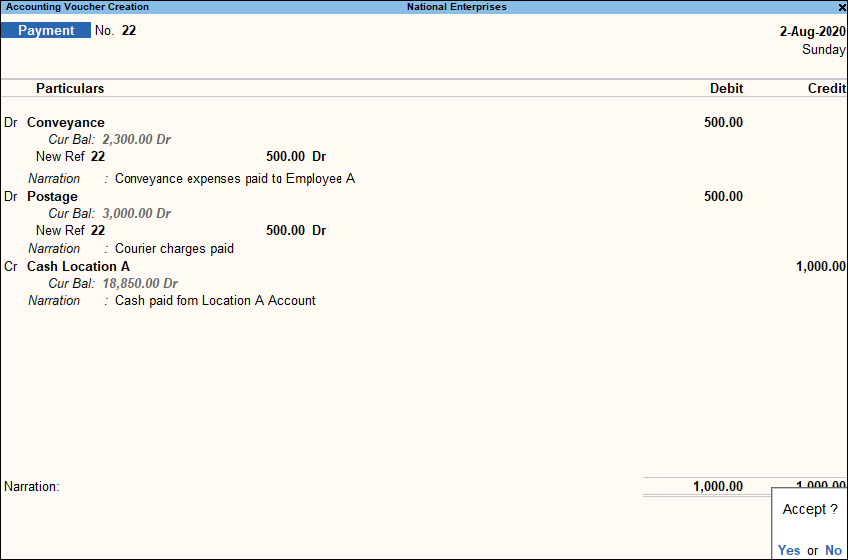
To provide narration for each ledger in the Payment voucher:
- Go to Gateway of Tally > Choose Alter >Select the Voucher Types> type or select Payment > press Enter
- Now Set the option Provide narration for each ledger in the voucher to Yes. This option is available for all accounting voucher types.
- After doing so, you can Accept the screen. As always, you can press Ctrl+A to save.
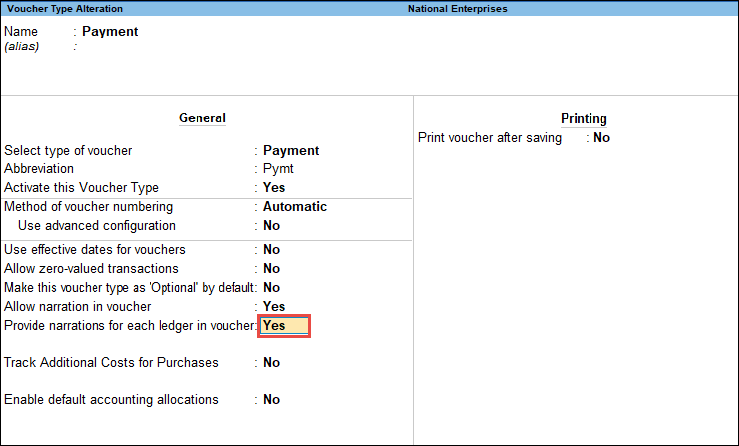
Bank Payment through Single entry Mode
One needs to follow the same procedure by going to:
- Gateway of Tally >then clicking on Vouchers > press F5 (Payment). Or press Alt+G (Go To) >Create Voucher > pressF5 (Payment).
- To select the Single Entry mode- Press Ctrl+H (Change Voucher Mode)
- Press F12 (Configure) under Bank Details and set the option Set Ledger-Wise Bank Allocations during Voucher creation to Yes. By doing so, you can now see the bank details of the party while making payments for more than two parties in one payment voucher.
- Now Select the bank ledger in the Account field.
- Under Particulars, select the party ledgers you want to pass payment, and enter the corresponding amounts.
- Some of the details in the Bank Allocations screen might appear as defined earlier while creating a party ledger under the Bank Details column.
- Now Select the Transaction Type. However, if you cannot find the required Transaction Type, select Show More in the List of Transactions.
- Now go to voucher total field> press enter> Bank Allocations screen. Select the required Transaction Type > enter the amount for each.
- Accept the screen. As always, you can press Ctrl+A to save the payment voucher.
- In the same manner you can also record the transactions in single entry mode for Receipt and Contra vouchers.
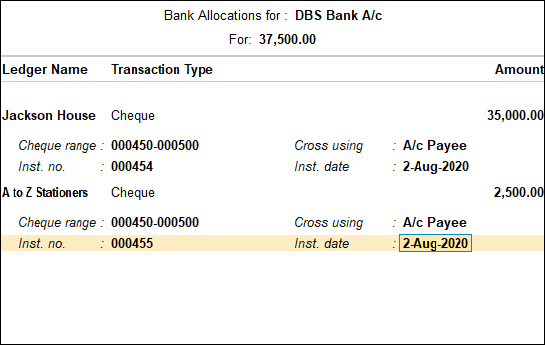
Payment in double-entry Mode
When the Credit is more than a cash ledger, accountants record the payment in double entry mode through the following way:
- Go to Gateway of Tally > select Vouchers >Press F5 (Payment). Or press Alt+G (Go To) > Create Voucher> press F5 (Payment).
- After reaching payment voucher panel, to select double entry mode, Press Ctrl+H
- Now you can Debit the expense or party ledgers and enter the corresponding amounts.
- After that, Credit the cash ledgers, and enter the related amounts.
- Accept the screen. As always, you can press Ctrl+A to save the Voucher.
One can follow the same procedure to record the transactions in double entry mode for Receipt and Contra vouchers.
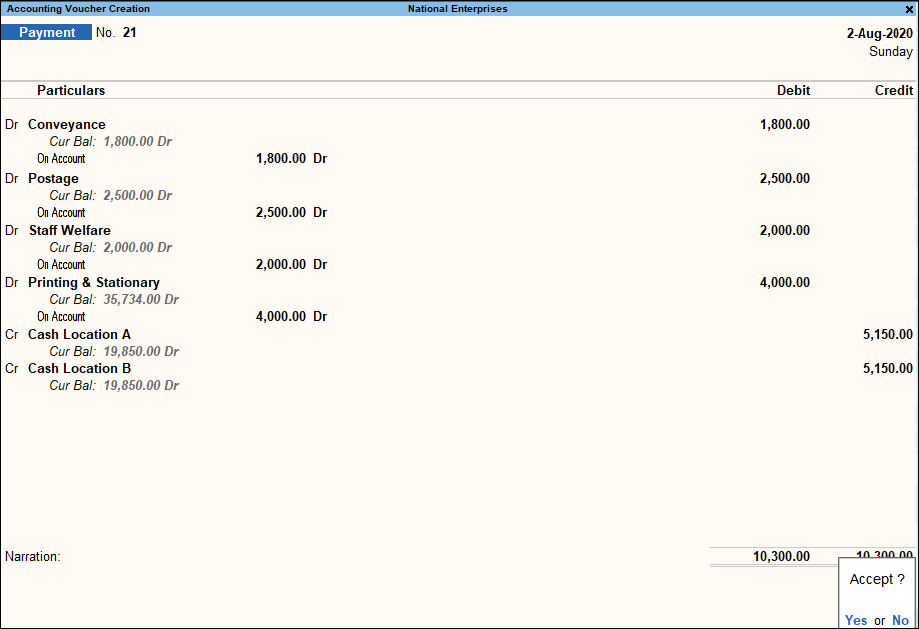
Recommended Articles

