Display and Alter Ledgers in Tally: Once you have created a company in Tally, ledgers, and groups record transactions. One can display and alter these ledgers anytime. A ledger is the account head to identify the transaction, and you can use ledgers in all accounting vouchers like sales, purchases, receipts, payments, contra, and journals.
In this article, we have discussed in detail the Display and alteration of Ledgers.
To know how to create ledgers in Tally Prime, Check Out.
How to see Created Ledgers in Tally?
- A user can see created ledgers in Tally Prime through the following method mentioned below. However, one cannot change anything or Alter ledgers in this display mode.
To display opening balance reports of ledgers, go to:
- Gateway of Tally > Chart of Accounts > Ledger > and press Enter. Alternatively, press Alt+G (Go To) > type or select Chart of Accounts > Ledger > and press Enter.
- Press Alt+H (Multi-Masters) > select Multi Alter > and press Enter.
- Select All Items from the List of Groups.
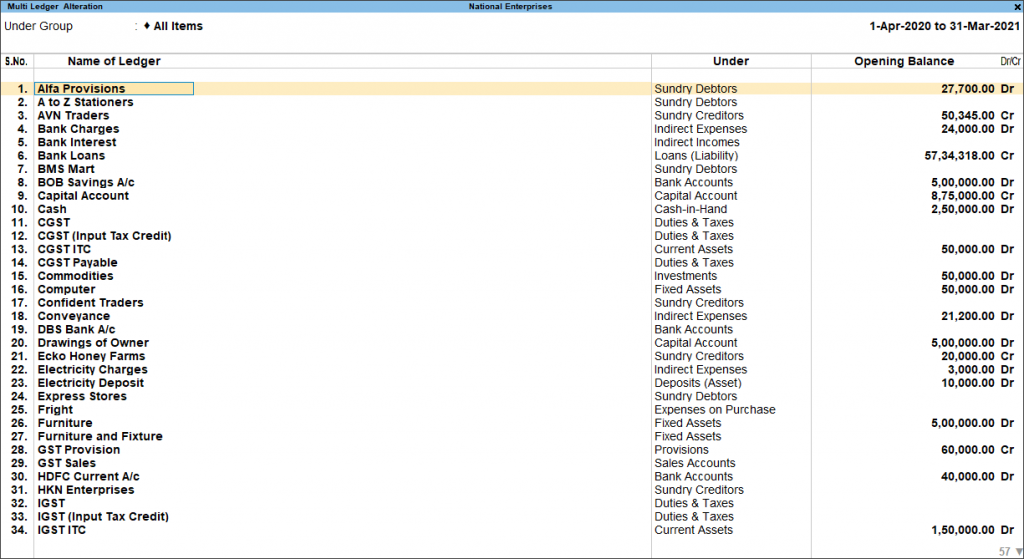
To display the ledger voucher report, go to:
- Gateway of Tally > Display More Reports > Accounts Books > Ledger and press Enter.
- Alternatively, press Alt+G (Go To) > type or select Ledger Vouchers and press Enter.
- Select the required Ledger.
- Press F2 to change the period as required.
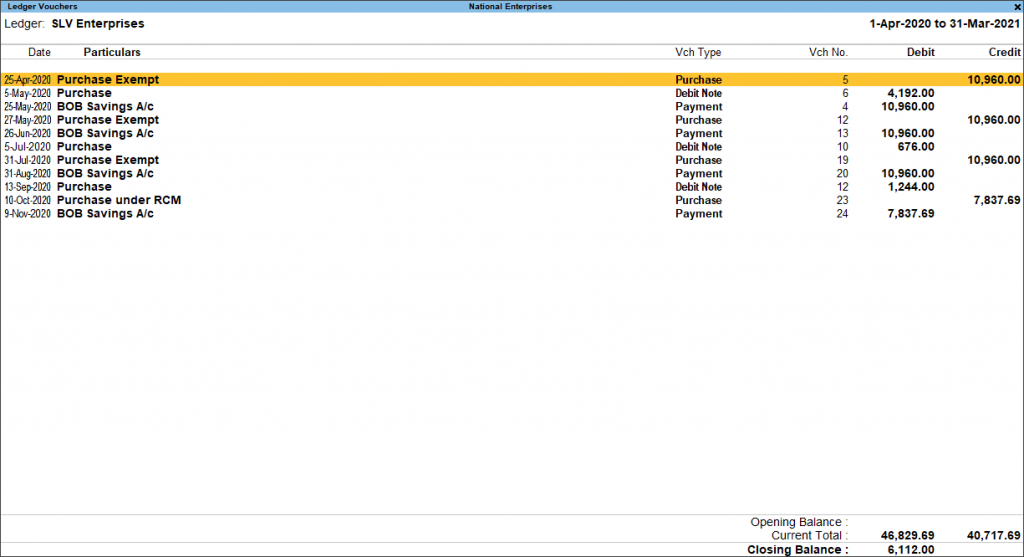
- Press F8 to view details of vouchers in each separate columns. One can view reports For purchase, payments, journals, debit notes and credit notes and voucher reference number and date.
| Buttons | Keys | Description and Usage |
| G: Groups | Ctrl+G | Click to create an account Group from the Ledger creation screen. |
| E: Currency | Ctrl+C | Click to create Currency from the Ledger creation screen. |
| S: Cost Category | Ctrl+S | Click to create a Cost Category from the Ledger creation screen. |
| C: Cost Centre | Ctrl+C | Click to create Cost Center from the Ledger creation screen. |
| B: Budget | Ctrl+B | Click to create a Budget from the Ledger creation screen. |
| V: Voucher Types | Ctrl+V | Click to create Voucher Type from the Ledger creation screen. |
Delete and Alter Ledegers in Tally Prime
An accountant can alter any information of your business ledger master except for the closing balance under the group stock-in-hand.
To alter Ledgers, follow the following steps:
- Go to Gateway of Tally > Alter > type or select Ledger and press Enter.
- Alternatively, press Alt+G (Go To) > Alter Master > type or select Ledger and press Enter. Now you can easily alter ledgers in Tally prime.
The Modification of ledgers is not only possible for single ledgers but multiple ledgers as well. However, for various ledgers, all the fields are not available for alteration.
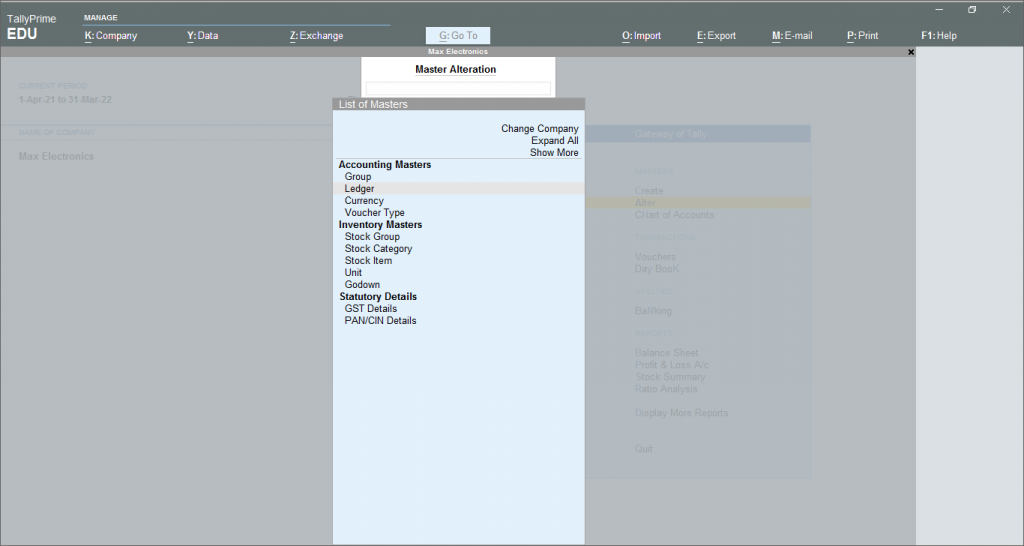
To delete a Ledger, go to
- Gateway of Tally > Alter > type or select Ledger and press Enter. Alternatively, press Alt+G (Go To) > Alter Master > type or select Ledger and press Enter.
- Select the ledger from the List of Ledgers, you want to delete.
- Press Alt+D
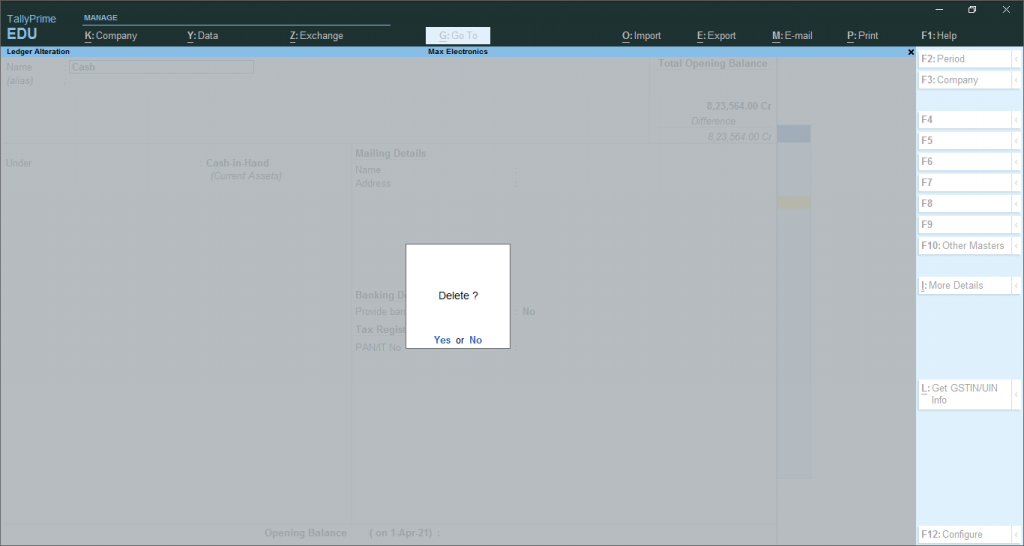
A user can delete the ledger only if it has no vouchers created under it. However, If you want to delete a ledger for which vouchers have been created, delete all the vouchers from that ledger and delete the ledger account.
Recommended

