CS Professional Registration 2022: The ICSI Declare CS Professional Result soon and The Institute of Company Secretaries of India take CS Professional Exam in the month of December and in the month of June. Online Registration for CS Professional June 2022 and Dec 2022. Check Procedure for Online Registration to Professional Programme Course. Here we are providing Full Procedure For Online Registration of CS Professional Program. Recently we provide CS Foundation Registration. Now You can scroll down below and check the Complete Guide for CS Professional Online Registration.
If you like this article then please like us on Facebook so that you can get our updates in future ……….and subscribe to our mailing list ” freely “
CS Professional Registration 2022
Please Note – CS Professional is the Final Stage for CS Course, CS Professional Programme can be pursued only after clearing the Executive Programme of CS Course.
Students who have passed/completed both modules of the Executive examination are advised to seek registration to Professional Programme through online mode. The prescribed fee is Rs.12,000/-. Eligibility of students registered to professional programme for appearing in the Examinations shall be as under: –
Last Date for CS Professional Registration for Dec 2021
| Acceptance of Applications for Admission to Professional Programme (for appearing in All modules in June 2022 Examination ) | 30.11.2021 |
| Acceptance of Applications for Admission to Professional Programme (for appearing in Anyone module in June 2022 Examination) | 31.01.2022 |
| Electives subject 1 out of below 5 subjects |
| 1. Banking Law and Practice |
| 2. Capital, Commodity and Money Market |
| 3. Insurance Law and Practice |
| 4. Intellectual Property Rights – Law and Practice |
| 5. International Business-Laws and Practices |
Notwithstanding the original option of Elective Subject, students may change their option of Elective Subject at the time of seeking enrolment to the Examinations. There will be no fee for changing their option for an elective subject, but the study material if needed will have to be purchased by them against requisite payment. Soft copies of the study materials are available on the website of the Institute.
CS Professional Registration Fees 2022
| Education Fee | 12000 |
CONCESSION IN FEE
1. Students belonging to SC/ST Category are required to pay only 50% of the Registration Fee and Examination Fee as applicable to the students under General Category.
Concession in Fee for Widows and Wards of Martyrs of Military and Para-Military Forces
The widows and wards of Martyrs of the Military and Para-Military Forces are eligible for concession in fee on furnishing the requisite certificate / identity card issued by the concerned Government Departments as per details given below:-
| All fee payable at the time of Registration to Foundation Programme, Executive Programme & Professional Programme Stages | 50% of the fee applicable to general category students |
CS Professional Registration 2021 – Online Procedure
ICSI Launched New Online Portal for CS Professional Online Registration, Please follow below steps for using ICSI new Online Portal…
Pre Steps (Followed by all Students)
The purpose of this document is to describe steps of how can CS Executive pass students gets registered to a Professional course. In order to get registration in professional course, system will allow only if user has passed executive course.
In order to use new software system of ICSI -SMASH, the user will have to generate new password for ICSI-SMASH portal.
- Step 1: In order to retrieve password, type www.icsi.edu. any recommended browser (IE 9, Mozilla 38.0 & above, Chrome 39.0), then click on “Online Services”.
- Step 2: Now, click on link “Check Out to retrieve password (For Foundation Pass Students/Executive Pass Student)” Click Here for Directly reach at this page
- Step 3: Enter user id. Note: If user had pursued “Foundation Course” from ICSI then user id will be “Foundation Registration Number” else user id will be “Executive Registration Number”. After entering verification code, click on “Submit” button.
- Step 4: Enter all registered detail, and click on “Submit” button
- Step 5: OTP (One time password) will be sent on your registered mobile number and email id. Enter one time password received on registered email id and mobile number.
- Step 6: Create new password while keeping in mind all instructions shown on below screen.
Note: Please enable pop-up window of your browser to view confirmation message, Password format should meet mentioned criteria on screen. e.g Student@123 , Password1!
Now, the User will be able to log in with the foundation registration number if pursued a foundation course from ICSI else Executive registration number will be treated as user name and use password (created as above).
- Step 1: Login at ICSI Smash Portal – https://smash.icsi.edu/Scripts/login.aspx
- Step 2: Enter valid user credentials which user was using during executive programme, enter verification code as shown on screen and click on login button
- Step 3: Navigate to link by using Module->Student Services -> Professional Registration request.
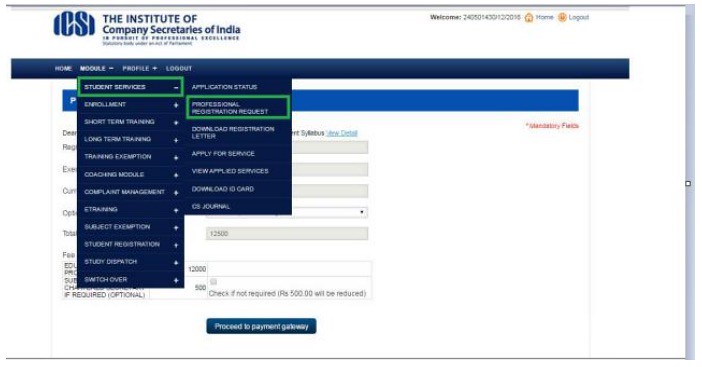
- Step 4: Student can view syllabus in which he/she is getting enrolled by clicking on view syllabus link as shown in screen 2. On click of view syllabus screen 3 will get opened
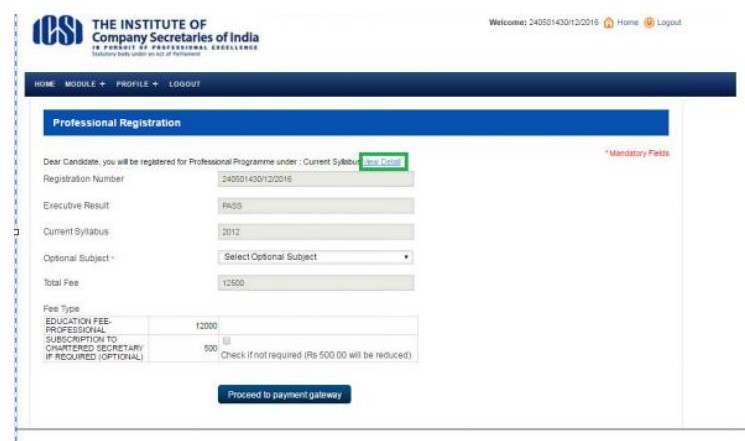
- Step 5: Student will have to select optional subject mandatory as shown in screen 4 & 5.
- Step 6: Student can also opt for CSJ subscription by click on check box against CSJ label
- Step 7: Now click on “Proceed to payment”.
- Step 8: On Successful payment receipt will get generated
How to Download CS Professional ID Card or Registration Letter
Step 1: In order to Register for “Foundation Programme”, type www.icsi.edu in any recommended browser (IE 9, Mozilla 38.0 & above, Chrome 39.0), then click on “Online Services”.
Step 2: Now, click on link “New Foundation Student Login (Registered from 15th June 2016)” as per below screen.
Step 3: Below Screen will appear; Use your Foundation Registration Number as “User Name”; Use password as received at the time of registration (for first time login).
Step 4: After log in , Student can download his/her own ID Card & Registration letter. Click as shown in below image:
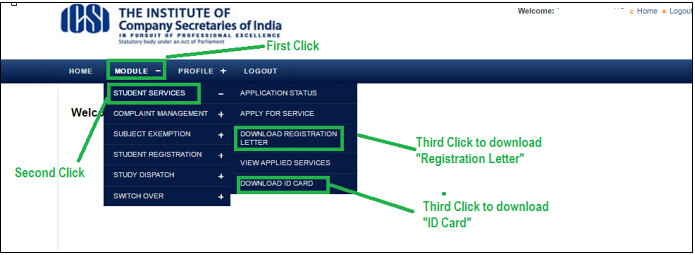
Subjects of CS Professional
There are [9 papers] divided into 3 Modules
Module 1
Module 2
Module 3
Elective Papers
Clarification Regarding Paper wise Exemption
(a) Paperwise exemption is granted only on the basis of specific request received online through website www.icsi.edu from a registered student and complying all the requirements. There is one time payment of Rs. 1000/- (per subject).
(b) Students are required to apply for paper wise exemption on-line by logging into their account on www.icsi.edu before 9th April for June session of examinations and before 10th October for December session of examinations.
(c) The paperwise exemption once granted holds good during the validity period of registration or passing/completing the examination, whichever is earlier.
(d) Paper-wise exemptions based on scoring 60% marks in the examinations are being granted to the students automatically and in case the students are not interested in availing the exemption they may seek cancellation of the same by sending a formal request at [email protected]. If any student appears in the examinations disregarding the exemption granted on the basis of 60% marks and shown in the Admit Card, the appearance will be treated as valid and the exemption will be cancelled.
(e) It may be noted that candidates who apply for grant of paper wise exemption or seek cancellation of paper wise exemption already granted, must see and ensure that the exemption has been granted/cancelled accordingly. Candidates who would presume automatic grant or cancellation of paper wise exemption without obtaining written confirmation on time and absent themselves in any paper(s) of examination and/or appear in the exempted paper(s) would do so at their own risk and responsibility and the matter will be dealt with as per the above guidelines.
(f) Exemption once cancelled on request in writing shall not be granted again under any circumstances.
(g) Candidates who have passed either module of the Executive/Professional examination under the old syllabus shall be granted the paper wise exemption in the corresponding subject(s) on switchover to the new/latest syllabus.
(h) No exemption fee is payable for availing paper wise exemption on the basis of switchover or on the basis of securing 60% or more marks in previous sessions of examinations.
You may also like
- CS Executive Question Papers
- CS Time Table
- CS Executive Toppers list, Merit List
- CS Inspection of Answer Books Rules
- Online Registration Process for CS Foundation
- Qualifying Marks Passing Criteria for CS Examination
- CS Foundation Question Papers
- CS Various Cut off Dates
- CS Verification of Marks Form
If you have any query regarding “CS Professional Registration 2022 – Fees, Last Date, Online Registration” then please tell us via below comment box…

I have cleared the Executive first module under 2007 syllabus and module 2 under 2012 syllabus. Now I am unable to register for Professional online. Can any one guide in this regard.
Login through smash portal to register for professional
I had given ca-cpt n pass out.now, I have query about how can I appeared for executive june 2018 I want all info about that what doc should required for registration n how much fees should I paid for that ! So, plz tell me fast!!!
How I can change my email id during cs professional registration ?