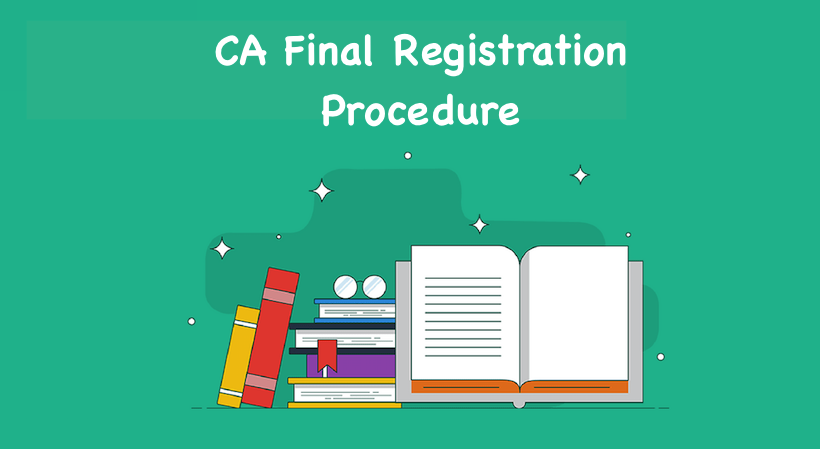CA Final Registration Procedure 2019: After successfully passing Intermediate Examination, a student enters into the last leg of the Chartered Accountancy Course i.e. the Final Course. The Final Course consists of two Groups – Group I and Group II. Group I consists of Four Core papers and Group II consists of Three Core Papers alongwith One Elective Paper. Students at the time of registration for Final Course have to opt for one out of the six options available in the Elective Paper.
CA Final Registration Procedure
Students have to register for Final Course by filling Online Registration Form available on ICAI website (www.icai.org) in “Course Registration Forms” under “Students tab”. Check Out for Direct Link
Students while filling the online form should take care of the following…
- After filling the Online Form pay the required fees online using the payment gateway
- On successful payment, system will automatically generate the Form, which is to be printed.
Following documents are to be submitted to concerned Regional Office within 7 days of the date of online registration alongwith the print out of the online registration form, duly signed by the student…
Advertisement
Content in this Article
- Attested copy of proof of Nationality, if student, is foreigner.
- Attested copy of proof of special category certificate i.e SC/ST, OBC, Differently abled.
On completion of the registration process, the study material will be sent to the students through Centralized Dispatch System (CDS).
CA Final Registration Fees
An eligible student shall register for Final Course on payment of the below fees…
| Details | Rupees | For Foreign Students (US$) |
| Final Registration Fee | 22,000 | 1,100 |
When can I register for the Final Course under the Revised Scheme?
Ans: The registration under the Revised Scheme for the Final Course will start from July 1, 2017.
When can I appear for the Final Examination under the Revised Scheme?
Ans: Under the Revised Scheme, you can appear for the Final examination during the last six months of Practical Training and after successfully completing Four Weeks Advanced Integrated Course on Information Technology and Soft Skills (ICITSS)
What is the duration of Practical Training?
Ans: Three years
I’m currently pursuing articleship and in 1st/2nd year of training. I have not yet registered for Final course. Do I compulsorily need to register for Final Course before 30th June, 2017 in order to continue under existing scheme?
Ans: Yes. Only the students registered under the existing scheme till 30th June 2017 will be able to pursue the course as per existing scheme, thereafter they will have register under the revised scheme only
How to Register for CA Final 2019
- Step 1 :First, Go to ICAI Online student portal i.e icai.org or Open this Registration formandLink
Note : If you are a existing student who already registered for CA Final course but wants to Re-validateClick this Link
- Step 2: Enter all required details like Candidate Name, Candidate Date of Birth, your Email, your Mobile Number, your Aadhar Number and finally Set a password.
- Step 3: After creation of the Account, Go and Login to Registration Portal Here (Link: https://sdb.icai.org/stud/defaul.aspx)
- Step 4: Fill all required details
- Step 5 :Upload / Submit Required documents
- Step 6 :Make payment
- Step 7 :Save and Print the Application
- step 8 :Sign and Attest the Application
- Step 9 :Send the application to ICAI
CA FinalRegistration Related Information
- New student means students who has never applied for any course in ICAI, and never ever received Student Registration Number starting with NRO/SRO/ERO/WRO/CRO
New students can only apply for Foundation Course and Intermediate through Direct Entry route - Existing student means student who has applied for any course in ICAI, and have received Student Registration Number starting with NRO/SRO/ERO/WRO/CRO
- Existing users will be verified by their Student Registration Number starting with NRO/SRO/ERO/WRO/CRO and birth date.
- Use your own email id and mobile number, future communication related to this portal will happen on them only.
- Once registered an OTP (one time password) will be sent on your registered email id/mobile number. Enter this detail in User verification screen.
- Once registered, you will be allowed to apply for various courses.
- If OTP not received immediately then do not panic, it may receive after some time.
After some time,you need to login again with your registered emailid and password.
Once verified you will be diverted to OTP verification screen, now enter received OTP and submit.
If not received then click “Resend New OTP” button, a new OTP will be sent on your registered emailid/mobile number - In your dashboard, list of application form which you have applied will be displayed with status and form acknowledgement number.
If you click on the acknowledgement number, the form submitted by you will be displayed (of which you can take printout and submit to ICAI Regional Office) - If you recieve errorMaximum length Exceededthen please upload images of smaller size(kb)
Recommended
- CA Final Study Plan
- CA New Course
- CA Final Registration (Old)
- CA Final New Syllabus
- CA Final Revalidation
- CA Final Time Table
- CA Final Result
- ICAI Exam Form