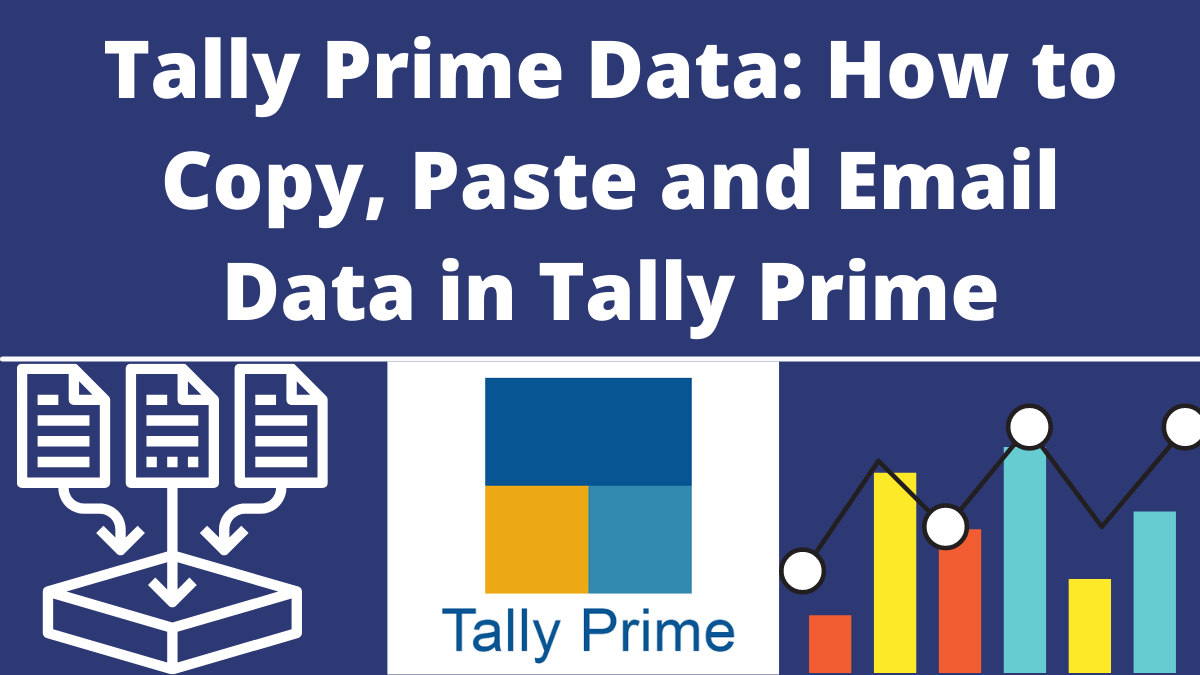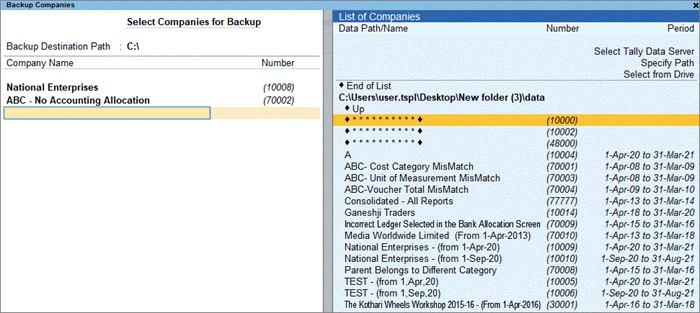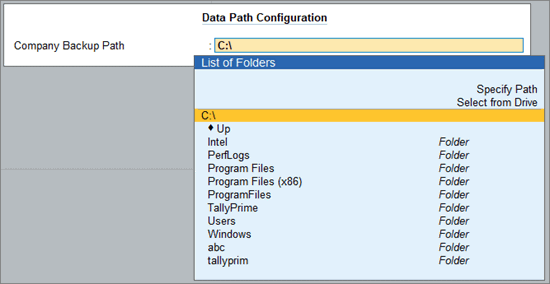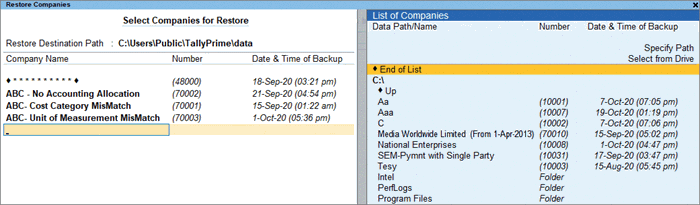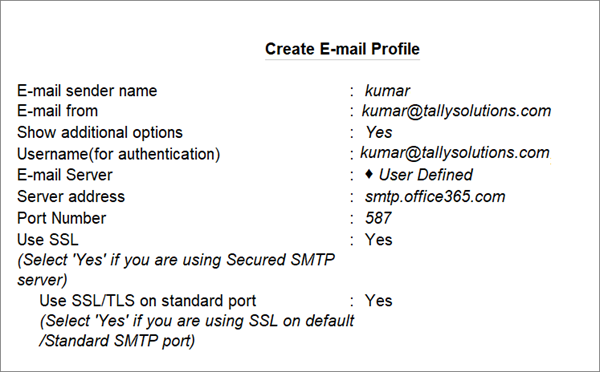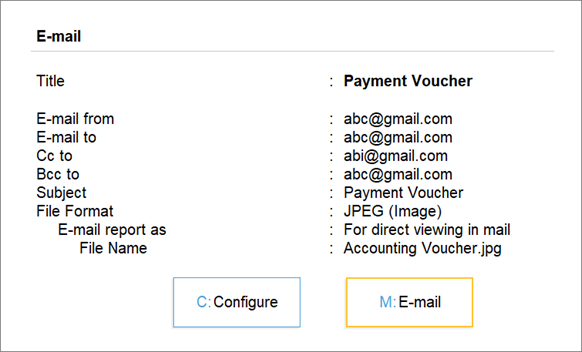Tally Prime Data: How to Copy, Paste and Email Data in Tally Prime 2022? In tally prime, there are shortcuts available for each action. Tally Prime is accounting software used by small and medium business organisations. It does all the functions of business accounting. Tally prime is the latest version with advanced features of tally. So, it is known as an enterprise resource planning system with an accounting feature. Also, check Accounting Heads for Tally and Tally Short Cut Keys.
In this article, we will discuss in detail how to copy-paste different data in tally Prime 2022.
Copy Narration In Tally Prime
To copy a narration written under a Transaction entry to another, follow the following steps,
- Go to gateway of tallyandgt; Master creationandgt; Select voucher
- Open the voucher you want to copy the narration from
- Open narrationandgt; Press ALT+ CTRL C.
To paste a narration, follow the same steps mentioned above
Advertisement
Content in this Article
- Open the narration and then Press ALT+ CTRL V.
Backup Tally Prime Data
One should take a regular backup of your company data to safeguard against any form of data loss. Hence, by using the Tally Prime data feature, you can easily take a backup of your company data and restore it whenever needed.
A user can also use the backup feature to move their company data from one place to another computer or share it with your accountant or auditor for verification. Sharing the data backup is a much more reliable method than directly copying the company data folders.
TallyPrime is an accounting service that provides you with the default paths for backup. A user can change these paths whenever required. The path set by the user will be used as the default for all the company backup files.
- To backup, PressAlt+Y(Data) andgt;Data Path. Select the Company Backup Path, andgt; OpenBackup Companiesscreen.
- Backup Destination Path– Choose a location where you want your companies backup will be saved.
- Now you can select the required company or selectAll Itemsto back up all the companies.
- Now, at last, PressEnterto proceed.
If you want to change the location, you will have the option to either overwrite the earlier version or store the data in a different place or filename.
To Copy Tally Prime Data In Pen Drive:
- Go to the location where your Tally Prime data is saved, C driveandgt;andgt;Usersandgt;andgt;Publicandgt;andgt;Tally ERP 9andgt;andgt;Data
- Now you cancopytheDatafolder
- And Then,pasteit to pen drive orsendit to the pen drive
To Paste Tally Prime Data Using Pen Drive:
To paste or send Tally Prime data to the computer from a pen drive:
- Copy data folder from pen drive
- Go to the location where your Tally program files are saved, C driveandgt;andgt;Usersandgt;andgt;Publicandgt;andgt;Tally ERP 9andgt;andgt;Data
- Now, pasteDatafolder.
Restore Company Tally Prime Data
PressAlt+Y(Data) andgt; Restore to open theRestore Companiesscreen.
- Choose Restore Destination Path– It is the location where you can restore your company data.
- Now you can select the required company or selectAll Itemsto restore them all.
- As you do that, PressEnterto proceed.
Email Company Tally Data
To mail your company reports or invoices to an accountant or another person through the mail, follow the following steps:
- First, PressAlt+M(E-mail). Then you can move forward with either selectCurrentor selectOthersif you want to e-mail a different report.
- Now Enter theE-mail fromthe address. A user can also select a profile or choose toCreateoption to set up a new profile.
- To Createandgt; Enter the E-mail sender nameandE-mail.
- To configure advanced options,andgt; setShow additional optionstoYes.
- For authentication, Enter theUsername.Use this username when using the e-mailing feature. Now Enter the same e-mail address or a different username, as per your choice.
- SelectE-Mail Serverfrom the list ofCommon Mail Servers. Such as Gmail, Yahoo, etc.
- Server address:enter SMTP server name followed by the port. On selecting from Gmail, Yahoo Mail, or Hotmail, the server address appears automatically.
- If your network is secured, then Set the optionUse SSL and Use SSL on Standard PorttoYes.
- After all this, PressCtrl+Ato save.
- As you save the details, Enter theE-mailaddress you want to mail the details to. You can either repeat the process or enter aNew Addressor selectMultiple Addresses.
- Set other optionsandgt;File Format,File Name,Subject.
- Tally prime also gives you the option to show or hide further details in the data, such as voucher no., narrations, and so on.
- Now, at last, you can PressMto e-mail.
Recommended Articles