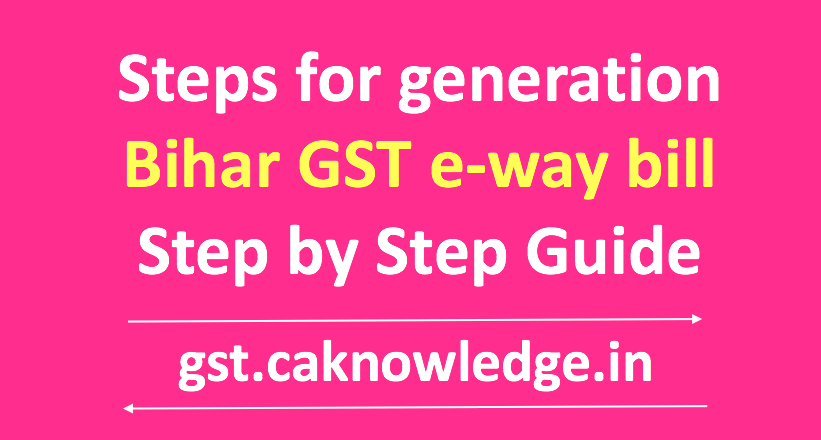Steps for generation Bihar GST e-way bill – Step by Step Guide.The commodities in all the Bihar e-way Bill Form will remain in sync and non GST commodities and commodities under GST with HSN code will be displayed. We have referred GST HSN commodity list fromhttps://caknowledge.com/hsn-code-list.Bihar VAT SUVIDHA form will be known as Bihar e-way Bill Form from 1st July 2017.
Steps for generation Bihar GST e-way bill
NEW Portal Sign up facility is provided for the dealers who are registered with GST only (Not having VAT TIN in the system).
On the CTD web portal these dealers will directly fill Portal sign up form with their correct PAN which will be authenticated with NSDL. Path is: https://www.biharcommercialtax.gov.in/bweb/ andlt; Bihar e-way Billandlt;Portal Sign up for Bihar e-way Bill (Form VIII, Form IX and Form X) for dealers having GSTIN and no VAT TIN
After successful portal sign up dealers GSTIN will be used id, can login to the web portal using his credentials to generate Bihar e-way Bill.
Advertisement
Content in this Article
In case dealer forgets his password he will click the forget password link at the web portal home page to retrieve the password by providing correct Security Answer against the security question. The system generated password will be sent on registered email id and mobile Number.
For applying for Bihar e-way Bill for Out to Out movement through Bihar unregistered transporters can registered on CTD web portal: https://www.biharcommercialtax.gov.in/bweb/ andlt; Bihar e-way Bill andlt; TTAN Registration.
For applying for Bihar e-way Bill for Incoming or form IX unregistered dealers can registered on CTD web portal: https://www.biharcommercialtax.gov.in/bweb/ andlt; Bihar e-way Bill andlt; CTAN registration. No circle verification is required.
For generating Bihar e-way Bill Form IX – Registered Dealer
- Step 1: Go to the Commercial Tax Bihar web portal www.biharcommercialtax.gov.in
- Step 2: Login using your Credentials. (VAT TIN and Password).
- Step 3: Click on Bihar e-way Bill.
- Step 4: Click on Apply for Bihar e-way Bill Form IX.
- Step 5 : Fill the Bihar e-way Bill Form IX.
- Step 6: Submit the form.
- Step 7 : Generate the Bihar e-way Bill Form IX acknowledgement.
For generating Bihar e-way Bill Form IX – Unregistered Dealer
- Step 1: Go to the Commercial Tax Bihar web portal www.biharcommercialtax.gov.in
- Step 2: Click on Bihar e-way Bill.
- Step 3: Click on CTAN Registration
- Step 4: Fill the Enrollment form for Commercial Tax Account Number (CTAN).
- Step 5: After successful registration the CTAN number will come on the screen and the default password will be password.
- Step 6: Login using your Credentials. (CTAN and Password).
- Step 7: Click on Bihar e-way Bill.
- Step 8: Click on Apply for Bihar e-way Bill Form IX.
- Step 9 : Fill the Bihar e-way Bill Form IX.
- Step 10: Submit the form.
- Step 11 : Generate the Bihar e-way Bill Form IX acknowledgement.
For generating Bihar e-way Bill Form X – Registered Dealer
- Step 1: Go to the Commercial Tax Bihar web portal www.biharcommercialtax.gov.in
- Step 2: Login using your Credentials. (VAT TIN and Password).
- Step 3: Click on Bihar e-way Bill.
- Step 4: Click on Apply for Bihar e-way Bill Form X.
- Step 5 : Fill the Bihar e-way Bill Form X.
- Step 6: Submit the form.
- Step 7 : Generate the Bihar e-way Bill Form X acknowledgement.
For generating Bihar e-way Bill Form VIII – Registered Dealer
- Step 1: Go to the Commercial Tax Bihar web portal www.biharcommercialtax.gov.in
- Step 2: Login using your Credentials. (VAT TIN and Password).
- Step 3: Click on Bihar e-way Bill.
- Step 4: Click on Apply for Bihar e-way Bill Form VIII.
- Step 5 : Fill the Bihar e-way Bill Form VIII.
- Step 6: Submit the form.
- Step 7: Generate the Bihar e-way Bill Form VIII acknowledgement.
For generating Bihar e-way Bill Form VII – Transporter Unregistered
- Step 1: Go to the Commercial Tax Bihar web portal www.biharcommercialtax.gov.in
- Step 2: Click on Bihar e-way Bill.
- Step 3: Click on TTAN Registration
- Step 4: Fill the Enrollment form for New Registration for Transporter (TTAN).
- Step 5: After successful registration the TTAN number will come on the screen
- Step 6: Login using your Credentials. (TTAN and Password).
- Step 7: Click on Bihar e-way Bill.
- Step 8: Click on Apply for Bihar e-way Bill Form VII.
- Step 9 : Fill the Bihar e-way Bill Form VII.
- Step 10: Submit the form.
- Step 11 : Generate the Bihar e-way Bill Form VII acknowledgement.
Recommended Articles
- GST Registration
- State GST Act
- GST Downloads
- Returns Under GST
- GST Registration
- GST Rates
- GST Forms
- HSN Code
- GST Login
- GST Due Dates
- GST Rules
- GST Status
- Know your GSTIN