How to Pass a contra entry in tally prime? Contra entry in tally is done when the transactions involve cash and a bank account. In other words, any entry that includes both cash and bank accounts of an entity is called a contra entry. In Latin words, contra means the ‘opposite’. Contra entry is popularly also known as contra voucher (F4).
To simplify it, any transactions involving a transfer of cash between one cash a/c to another or cash a/c to another bank a/c and one bank account to another is a contra entry. In this article, we will discuss details related to contra entry in tally and vouchers.
Given below is the list of contra transactions that comes under contra entry (f4):
- Cash account to Bank account
- Bank account to Cash account
- Bank account to Bank account
- Cash account to Cash account
Cash account to cash account means when the cash is transferred from the main cash account to the petty cash account—the small, petty expenses of the business. The contra entry does not involve a third party transaction.
Advertisement
Content in this Article
Record Transfer of Funds Within Your Accounts
TallyPrime internally keeps a record of such deposits as transfers of money to the bank account. A user can also print these deposit slips if needed. To record a contra entry, follow the steps given belo9w:
- Go to Gateway of Tallyandgt; SelectVouchersandgt; then pressF4(Contra). Or you can pressAlt+G(Go To) andgt; ClickCreate Voucherandgt; pressF4(Contra).
An accountant uses a single entry or double entry mode of data entry to record various contra vouchers. On the one hand, the Single entry mode helps faster data entry and allows multiple credits against a single debit. At the same time, the double-entry method gives the flexibility to create various debits and credits in a single transaction.
Example of Contra Entry in Tally
| Entry in tally | Is it Contra Entry in tally? | Reasoning |
| Transferred cash to petty cash 2,500 indo rupiah | Yes | Affects both two accounts – a Cash account and Petty cash |
| Cash sales 1,750 Indo rupiah | No | It affects only one account – a cash account |
| Paid to Mr Yash by cheque 3750 Indo rupiah | No | It affects only one account – a cash account |
| Received a cheque from M/s Zain and Bros., 4,500 paid into the bank | No | The cheque received is equivalent to cash. It affects only one account – a Bank account. |
| Cash is withdrawn from bank for office use 2,500 Indo rupiah | Yes | It affects two accounts – Cash and Bank account |
| Deposited 10,000 Indo rupiahs to the bank account | Yes | It involves two accounts – Cash and bank account |
Contra Entry in Tally- Single-Entry Mode
To create and record contra entry in tally in a single mode, follow the following steps:
For example, if you withdraw cash from your bank’s ATM, the Cash ledger will be debited, and the bank ledger will be credited.
- Go to the gateway of tallyandgt; Choose voucherandgt; Press F4 (Contra). Then, select the ledger account in the account section that is going to be debited.
- From Particulars, select the account that you want to credit and enter the required amount. One can also deposit the money to a single account or destination from multiple accounts.
- Apart from these transactions, you can create the ledger on the go if not created already by pressingAlt+C.
Or you can pressAlt+G(Go To) andgt;Create Masterandgt; type or selectLedgerandgt; and pressEnter. Now Specify the bank, cheque, or cash details as required.
4. To specify details related to For banks and cheques, go tothe Bank Allocationsscreen.
- While For cash, you can specify the denomination details in theBank Allocationsandgt;Cash Denominationsscreen.
5. As the entry is created, Provide Narration at last, if any.
6. Accept the voucher at the end. Or you can useCtrl+Ato accept the screen, as always.
You can Press F12 (Configure) to change the options and F11 (Features) enable or disable features.
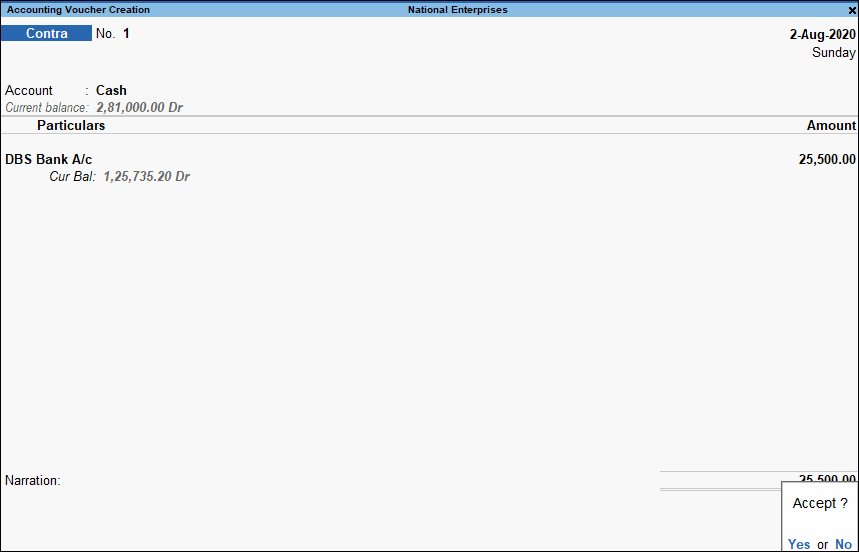
Contra Entry in Tally- Double-Entry Mode
To create and record contra entry in tally in a double-entry mode, follow the following steps:
For example, if you withdraw cash from your bank’s ATM, the Cash ledger will be debited, and the bank ledger will be credited.
- Go to the gateway of tallyandgt; Choose voucherandgt; Press F4 (Contra).
- Press Ctrl+H to change the mode to double entry.
- Then, select the ledger account in the account section that is going to be debited.
- From Particulars, select the account that you want to credit and enter the required amount. One can also deposit the money to a single account or destination from multiple accounts.
- Apart from these transactions, you can create the ledger on the go if not created already by pressingAlt+C.
Or you can pressAlt+G(Go To) andgt;Create Masterandgt; type or selectLedgerandgt; and pressEnter.
6. As the entry is created, Provide Narration at last, if any.
7. Accept the voucher at the end. Or you can useCtrl+Ato accept the screen, as always.
You can Press F12 (Configure) to change the options and F11 (Features) enable or disable features.
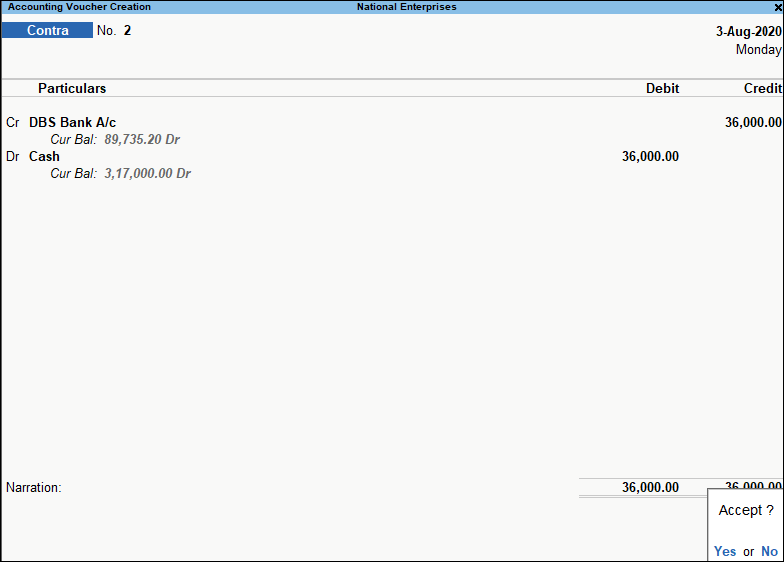
Recommended Articles

