Know GST Return Status, Guide for how to Track Return Status online. Checkout step by step guide for how to cheque GST Return Status via online mode. In this article you may also find guide on how to View GST Returns at GST Portal…
Know GST Return Status
1. Can I track the status of my Return Application?
Yes, you can track the status by using theServices andgt; Returnsandgt; Track Return Statusservice from the GST Portal.
2. What are different Return application status types?
- TO BE FILED : Return due but not filed
- SUBMITTED BUT NOT FILED: Return Validated but pending filing
- FILED – VALID: Return Filed
- FILED – INVALID: Return Filed but tax not paid or short paid
I am a taxpayer. How can I track return status that I have submitted after logging to the GST Portal?
On submission of the return, you will be given an Application Reference Number (ARN). You can track status of your application by tracking this ARN. To track return status, perform the following steps:

- Access the https://www.gst.gov.in/ URL. The GST Home page is displayed.
- Login to the GST Portal with valid credentials.
- Click theServices andgt; Returnsandgt; Track Return Statuscommand.
In Case of ARN:
- a) In theARNfield, enter the ARN received on your e-mail address when you submitted the return.
- b) Click theSEARCHbutton.
Advertisement
The Application status is displayed.
In Case of Return Filing Period:
- a) Select the Submission Period of the return using the calendar.
- b) Click theSEARCHbutton.
The Application status is displayed.
In Case of Status:
- a) Select the Status of the return from the drop-down list.
- b) Click theSEARCHbutton.
The Application status is displayed.
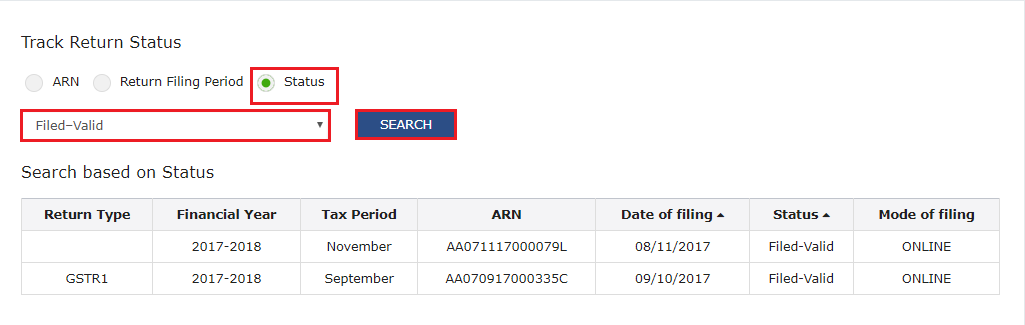
How to View e-filed Returns
1. Can I view or download my previously e-filed returns?
Yes, you can view and download your e-filed returns by using theServices andgt; Returnsandgt; View e-Files Returnsservice from the GST Portal. However, for certain returns like GSTR 1 and GSTR2, only summary report of the return will be viewable/downloadable.
I am a taxpayer. How can I view my e-filed return?
To view your e-filed return, perform the following steps:
- Access the https://www.gst.gov.in/ URL. The GST Home page is displayed.
- Login to the GST Portal with valid credentials.
- Click theServices andgt; Returnsandgt; View e-Files Returnscommand.
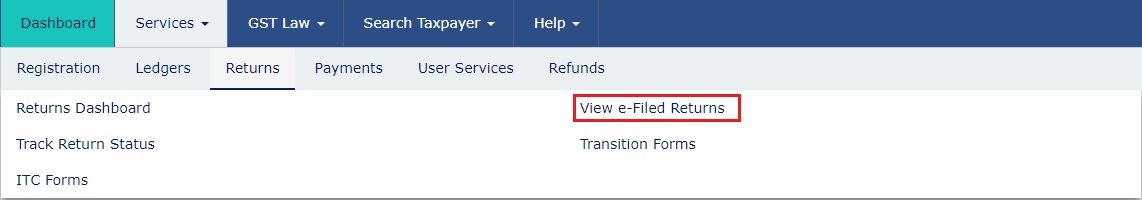
3. Select theFinancial Year,Return Filing PeriodandReturn Typefrom the drop-down list.
Note:
- In case ofReturn Filing Periodas Quarterly,select theQuarterfrom the drop-down list.
- In case ofReturn Filing Periodas Monthly,select theMonthfrom the drop-down list.
4. Click theSEARCHbutton.
The search results are displayed. You can click theViewlink to view the return.
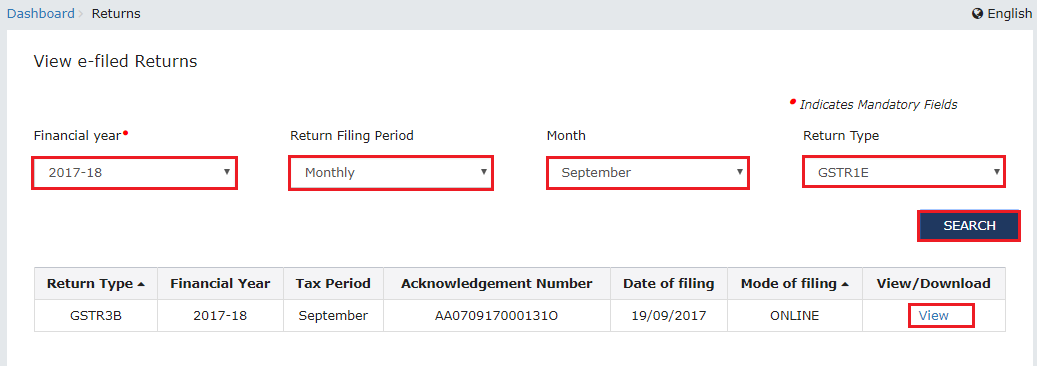
If return type is not selected, for normal taxpayer GSTR-1, GSTR 2 and GSTR-3/3B will be listed and the taxpayer need to click View Button.
If return type is not selected for Quarterly Return Filing Period, GSTR 4 will be listed and the taxpayer need to click View Button.
Recommended Articles