In today’s business world, email remains an essential communication tool. With so many email clients available, it can be difficult to decide which one is best for your business. Two of the most popular email clients for business use are Outlook and Gmail. Both offer a wide range of features and functionality, but there are some key differences between the two that may make one a better choice for your business. In this article, we will compare Outlook and Gmail for business use and help you make an informed decision.
Features
Outlook offers advanced features such as task management, calendar integration, and the ability to work offline, which can make it a more comprehensive solution for business needs. If you are considering switching from Gmail to Outlook, you can use a Gmail to Outlook PST migration tool to transfer your email data seamlessly. This tool will convert your Gmail emails into a format that is compatible with Outlook, allowing you to import them into your new email client without any loss of data.
Attachments
Additionally, one of the main differences between Outlook and Gmail is the way they handle email attachments. Gmail offers a larger storage capacity for attachments, which can be a major advantage if your business frequently sends and receives large files.
Outlook, on the other hand, works better with other Microsoft Office programs like Word, Excel, and PowerPoint. This can be especially helpful for businesses that use these tools a lot to get work done.
Interface
Advertisement
Another key difference between Outlook and Gmail is their user interface. Gmail is known for its clean and intuitive interface, while Outlook has a more traditional and feature-rich interface. Some users might like how simple Gmail is, while others might like how Windows’ product has more features. Additionally, the latter allows for more customization options, such as the ability to create custom email folders and rules.
Security
When it comes to security, both Outlook and Gmail offer robust protection against spam, phishing, and other email-based attacks. However, Gmail has a reputation for being more secure, thanks to its advanced machine-learning algorithms that can detect and block suspicious activity. On the other hand, Outlook’s integration with other Microsoft security tools, such as Windows Defender, can provide additional layers of protection for your business.
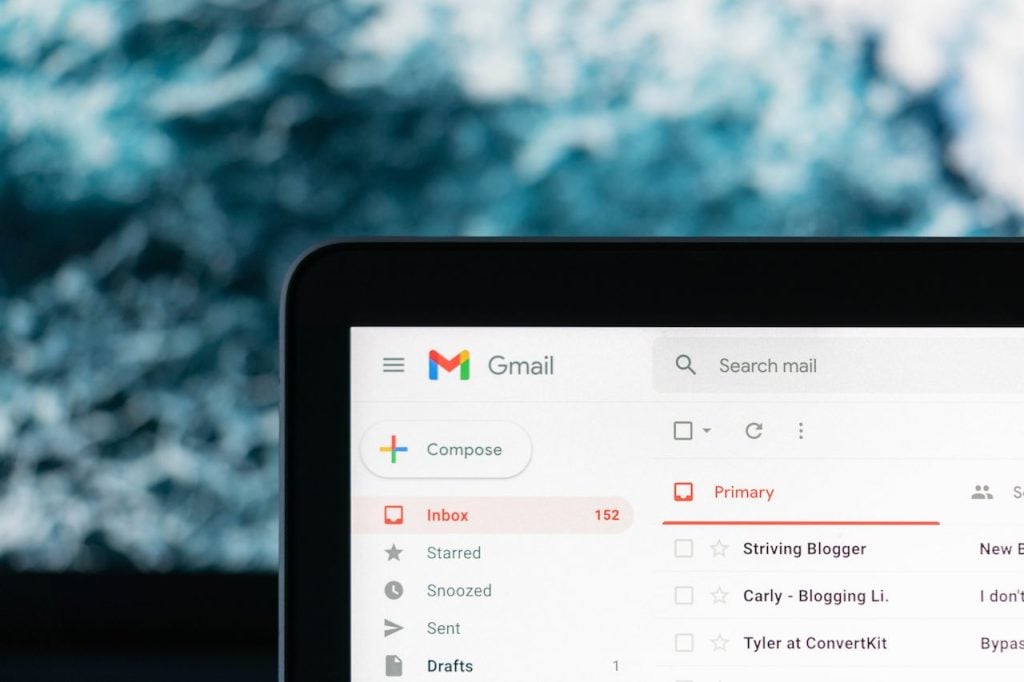
Price
In terms of pricing, both Outlook and Gmail offer free and paid versions. Gmail’s free version offers up to 15 GB of storage, while the former’s free version offers 5 GB of storage. However, its paid versions offer more storage capacity as well as additional features such as advanced email analytics and compliance tools.
Collaboration
Google Workspace (formerly G Suite), which is part of Gmail, has a lot of tools for working together. These include the ability to co-author and comment on documents, spreadsheets, and presentations in real time.
On the other hand, Outlook’s collaboration tools are more focused on email and calendar sharing. However, if your business already uses Microsoft Teams for collaboration, then Outlook’s integration with Teams may be a better fit.
Offline Access
Outlook offers the ability to work offline, which can be a major advantage for users who need to access their email and calendar while on the go or in areas with limited internet connectivity. Gmail, on the other hand, requires an internet connection to access email and other data. Google does offer a way around this problem, though. With Google Workspace offline, users can access and change certain files even when they don’t have an internet connection.
Third-Party Integration
Both Outlook and Gmail offer a wide range of third-party integrations with other business tools and services. But the former is generally easier to use with other Microsoft tools and services because Microsoft works hard to make its business products work well together.
For example, Outlook integrates with Microsoft Office, OneDrive, SharePoint, and Microsoft Teams, among others. On the other hand, Gmail works well with Google Workspace and other Google products, but it may take more work to make it work with tools and services from other companies.
Bottom Line
Ultimately, the choice between Outlook and Gmail for business use will depend on your specific needs and preferences. If you are looking for a comprehensive email client that offers advanced features and integration with other Microsoft tools, Outlook may be the better choice. However, if you prefer a simpler and more intuitive interface, Gmail may be the way to go. Whatever your choice, using a Gmail to Outlook PST migration tool can make the transition seamless and easy.
