As per GST law, every registered taxable person is required to submit “Details of Outward Supplies” in GSTR-1. This return is required to be filed within 10 days from the end of the tax period. In this form require to file Details of all outward supplies of taxable goods and services by registered taxable supplier. The due date to file this form is 10th of the next month. Form GSTR-1 has a total of 13 headings. However, the taxable person need not worry as most of these will be prefilled. Now check How to File GSTR 1 via online mode from below…
Before we dive deep into the various sections of this return, we need to understand certain terms. These are:
- GSTIN– Goods and Services Taxpayer Identification Number
- UID– Unique Identity Number for Embassies
- HSN– Harmonized System of Nomenclature for goods
- SAC– Services Accounting Code
- GDI– Government Department Unique ID where department does not have aGSTIN
- POS– Place of Supply of Goods or Services – State Code to be mentioned.
GST Return Process, How to File GSTR 1: Every registered taxable person has to furnish outward supply details in Form GSTR 1by the 10th of the subsequent month in every year. In this article we provide complete details for GST Return Process or How to E-File GSTR 1 Return. GSTR Return if filled by monthly. Here below we provide step by step details or components of GSTR 1 with screenshots. Now scroll down below n check more details……
Special File –Download GSTR-1 Excel Utility File by gst.gov.in
Headings under GSTR-1:
Advertisement
GSTIN:GST Number (GSTIN) is a unique 15 digit number which is allotted to the assessee at the time of filing an application for registration for Goods and Service Tax.Just like PAN Card No is required for payment and filing of Income Tax Returns, similarly GSTIN is required for payment and filing ofGST Returns.. The GSTIN of the taxpayer will be auto-populated at the time of return filing.
Name of the taxpayer:Name of the taxpayer will also be auto-populated at the time of logging at the GST Portal.
Gross turnover of the taxpayer in the previous FY:This information is required to be filed only in the first year of GST implementation. Next year onwards it will be auto-populated as carried forward balance of the previous year.
Taxable outward supplies made to registered persons (including UIN-holders) other than supplies covered by Table 6:This head will hold the information about the details of all taxable supplies made by the registered taxable person. This head will cover complete details of Normal Taxable Supplies, Supplies under Reverse Charge, and Supplies by way of an E-Commerce operator.
GST Return Process, How to File GSTR 1
Due Date 10th of subsequent month
- Provision for mentioning place of supply when different from the location of recipient
- Provision for mentioning tax payable under reverse charge
- Provision for mentioning provisional assessment
- Provision for corrections of previous month in outward supplies -B2B Supply – Intra state and inter state
- Provision for B2C Supply – Intra state and inter state
- Details for mentioning debit note and credit note and impact on tax including amendment in previous month’s debit note and credit note
- Details of outward supplies which are exempted, non-taxable and having Nil rate
- Details of Exports and Deemed Exports including amendment of previous month’s supplies
- Details of tax already paid on advances and subsequently corresponding invoice issued
- Documents reference to be generated for advance received and tax paid
- Provision for supply made to E-Commerce operator and amendment in subsequent month
- Invoice cut off and invoice control
- Auto correction after 1A acceptance
Special File –Download GSTR-1 Excel Utility File by gst.gov.in(01-07-2017)
How to File GSTR 1 at GST Portal, Key Components of GSTR-1
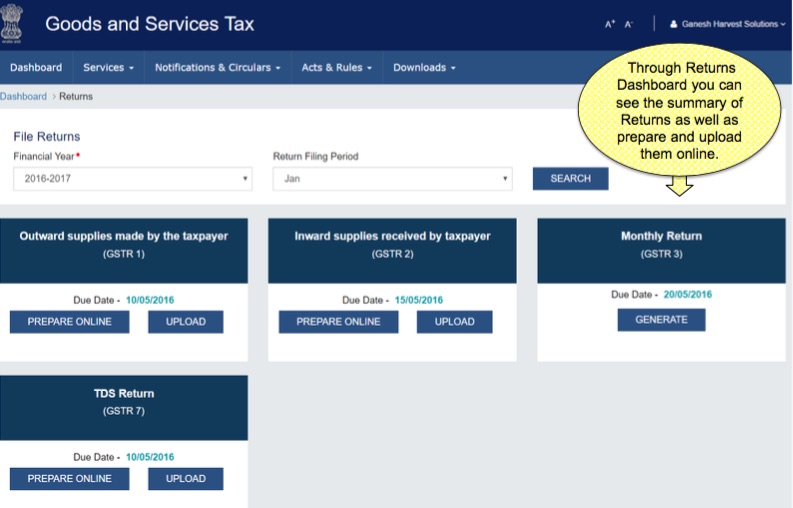
Step 1 :A taxpayer require to login at GST Portal by using his user ID and Password
Step 2 : After Successfullylogin, user can see hisdashboard
Step 3 : – Now click on “Service Menu” and then click on Returns and you will reach at GST Returns Page This section shows all the services available on the GST portal. You can select one to proceed further.
Return Filing Process
GSTR 1 Return Filing
(This section shows the Summary of various tables of GSTR – 1.)
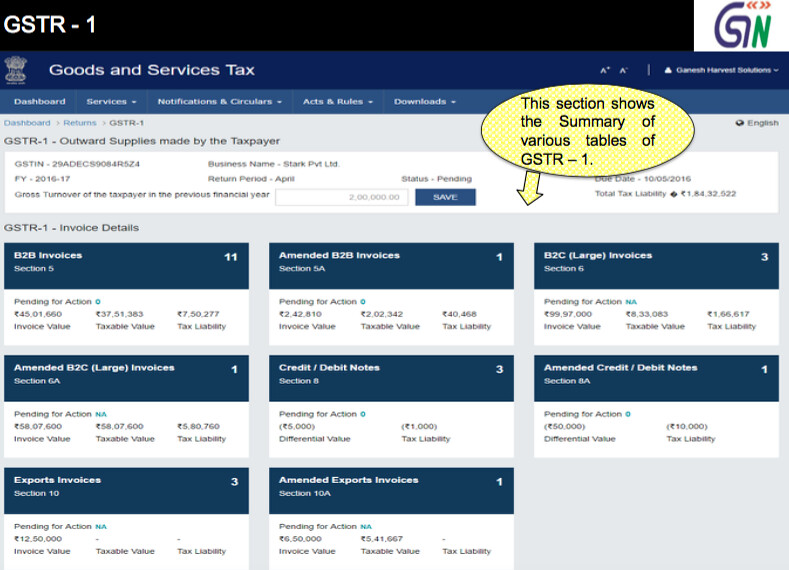
Image 2
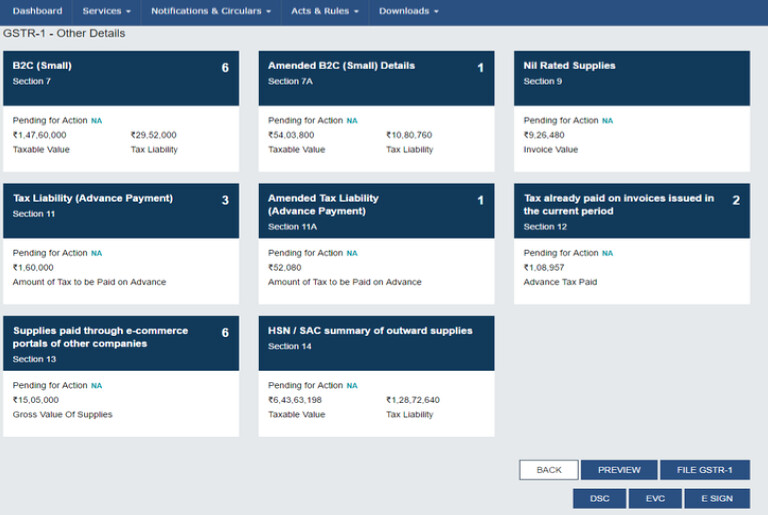
GSTR 1 : B2B Invoices
By clicking on any box you can drill down to see invoice levels details.
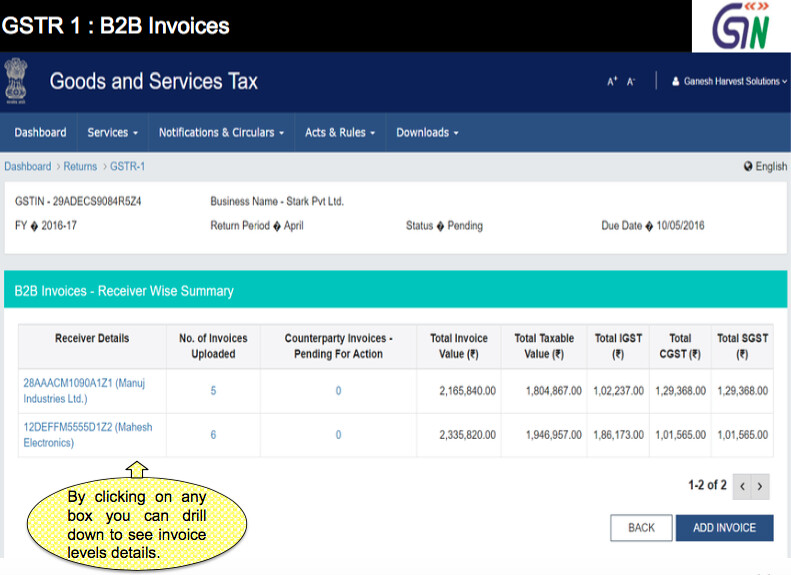
GSTR 1: B2B- Add Invoice
This section helps you to add the Invoices of the Registered person and confirmation of Invoices being saved successfully
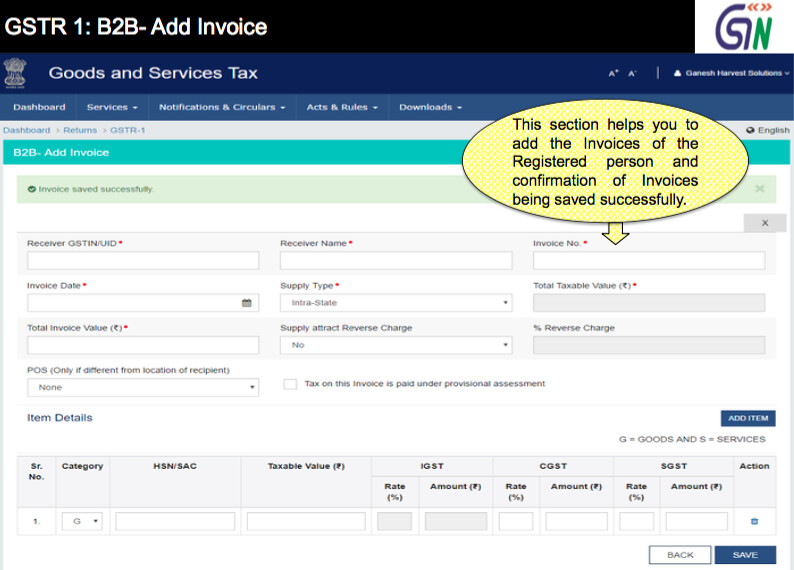
GSTR 1 : Amended B2B Invoices
This section helps you to do amendments to details of Outward Supplies to a registered, Nextsection helps you to do amendments to details of Outward Supplies to a registered person of earlier tax periods
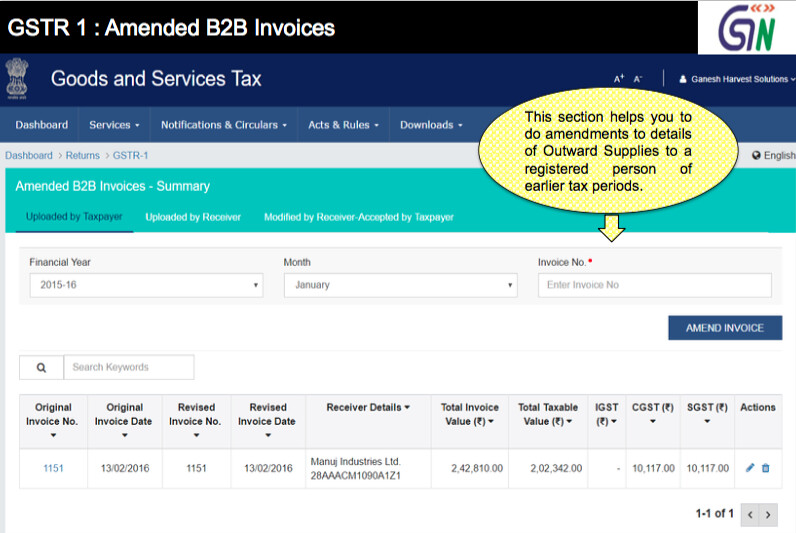
GSTR 1: B2C (Large)
This section helps you to add the Invoices of Taxable outward Inter-State supplies and where invoice value is more than 2.5 Lacs and Invoices issued against Advance received in earlier periods.
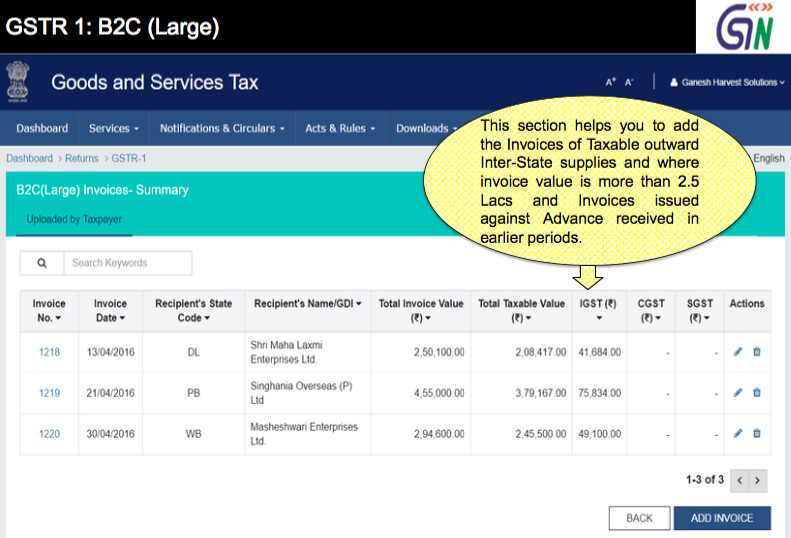
GSTR 1: B2C (Large)-Add Invoice
This section helps you to add the Invoices of Taxable outward Inter-State supplies and where invoice value is more than 2.5 Lacs and Invoices issued against Advance received in earlier periods.
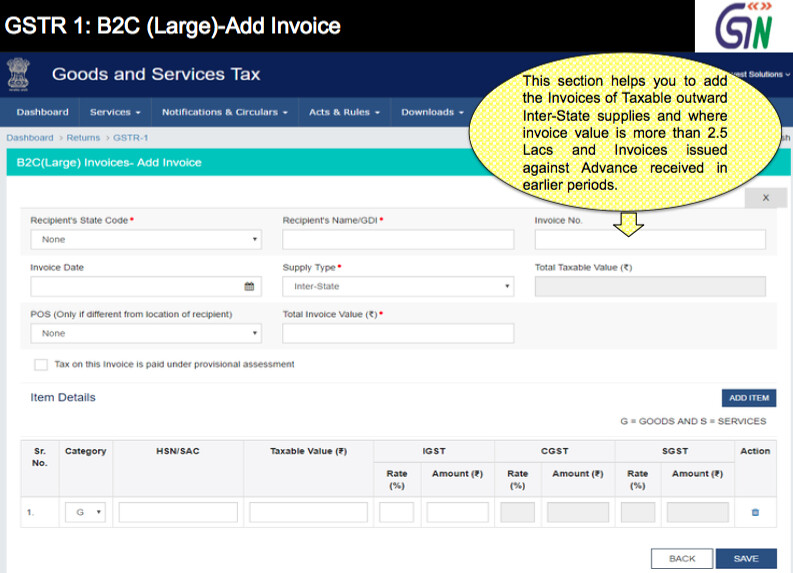
GSTR 1: Credit/Debit Notes
This section shows you the summary of Credit/ Debit Notes and helps you to add Credit/ Debit Notes andalso helpto amend Credit/ Debit Notes.
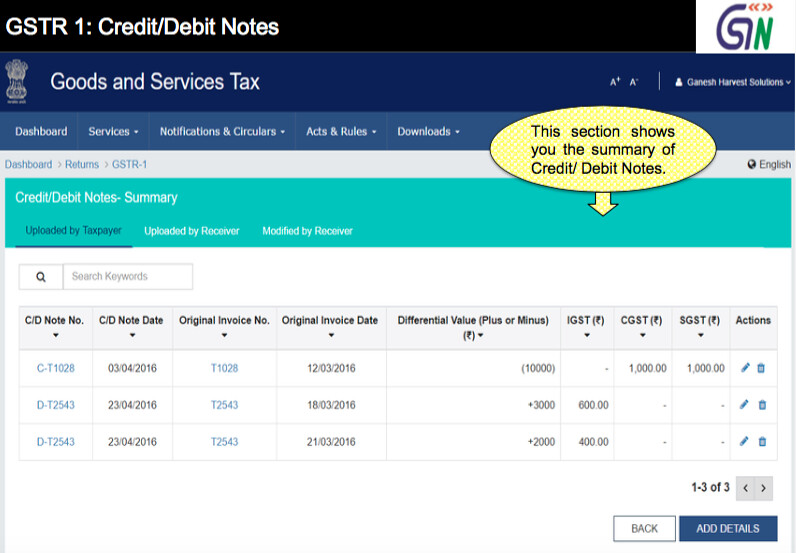
GSTR 1: Exports Summary
This section shows the Summary of Exports uploaded,This section also helps you to add Export Invoices Details and youmayamend the Export Invoices details.
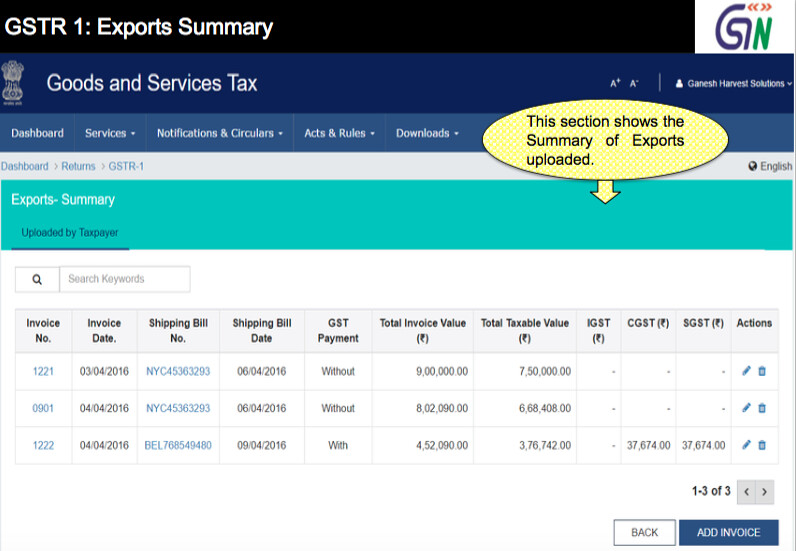
GSTR 1: B2C(Small) Details – Summary
This section shows you the Summary of Taxable outward and from next tabyou mayadd details of Taxable outward supplies and Next section helps you to amend the details of Taxable outward supplies
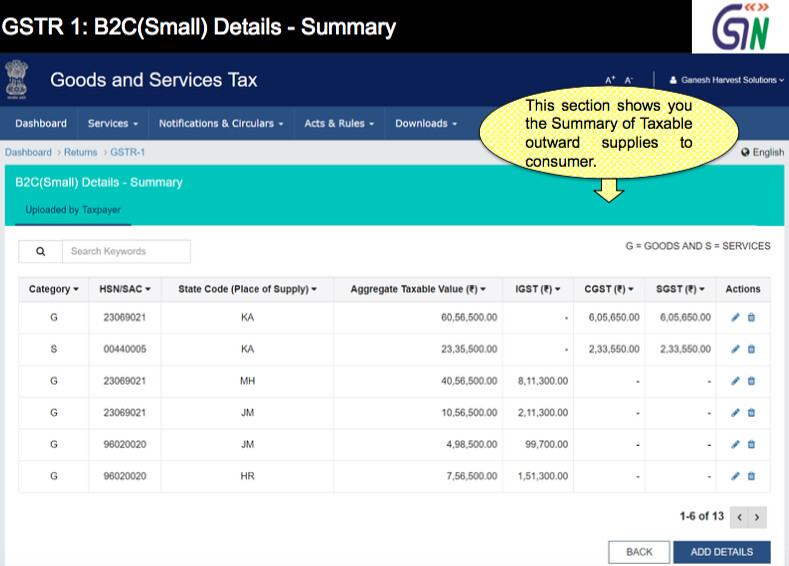
GSTR 1: Nil Rates Supplies
This section shows you the Nil rated, Exempted and Non GST outward Supplies.
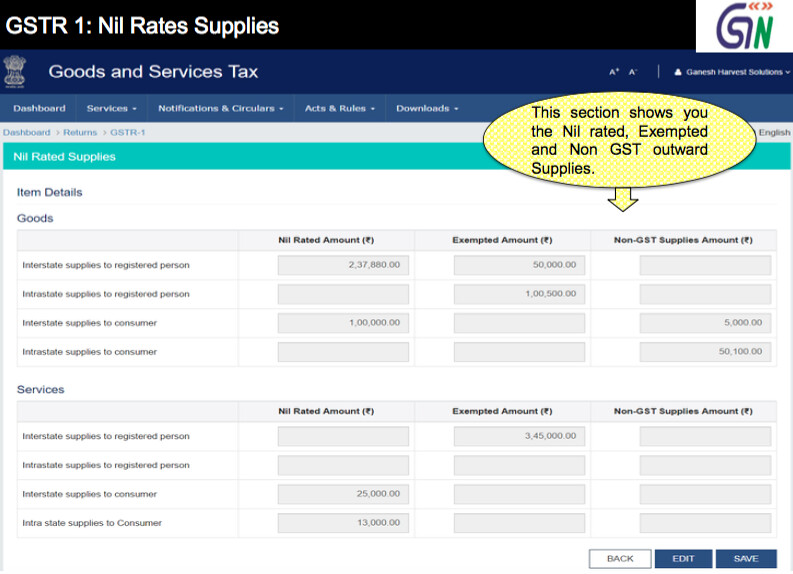
GSTR 1: Tax Liability (Advance Payment)
This section shows you the Summary of Tax liability arising on account of Time of supply without issuance of invoice in the same period . Nextsection helps you to add details of Tax liability arising on account of Time of Supply without issuance of invoice in the same period
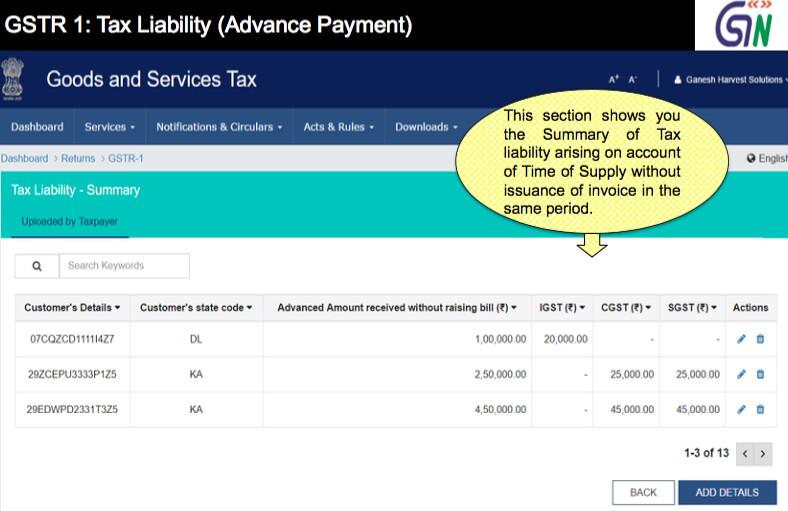
Tax already paid on invoices issued in the current period – Summary
This section shows you to Summary of Tax already paid (on advance receipt / on account of time of supply) on invoices issued in the current period
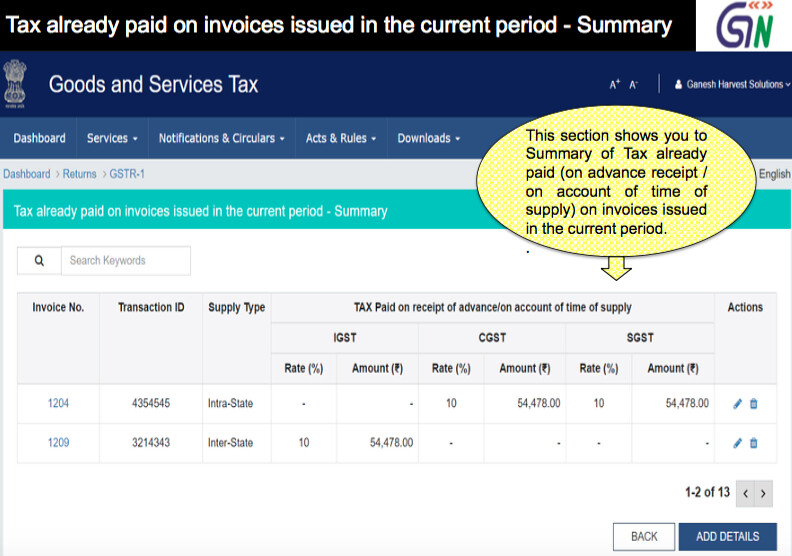
Supplies made through e-commerce portals of other companies
This section shows you the supplies made through e-commerce portal of other companies
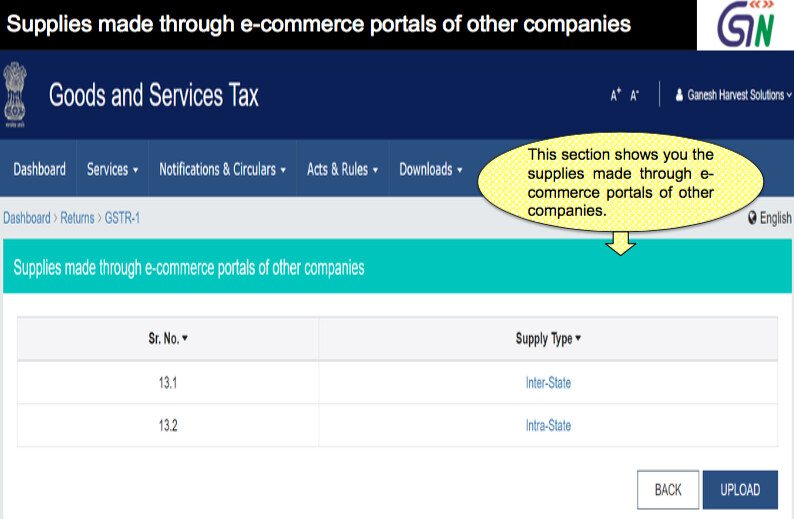
Supplies made through e-commerce portals of other companies – Intra State
This section shows you the summary of supplies made through e- commerce portals of other companies (Intra State)
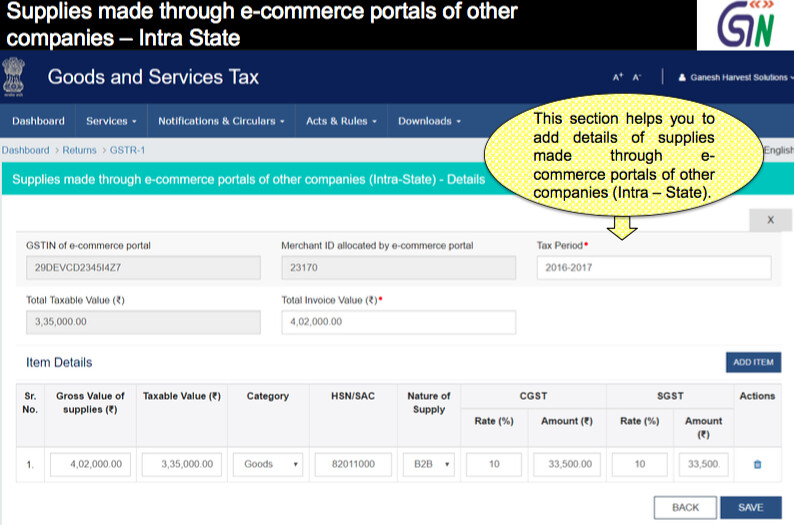
HSN/SAC summary of outward supplies – Summary
This section shows you the Harmonized System of Nomenclature (HSN) and Services Accounting Code (SAC) summary of Outward Supplies
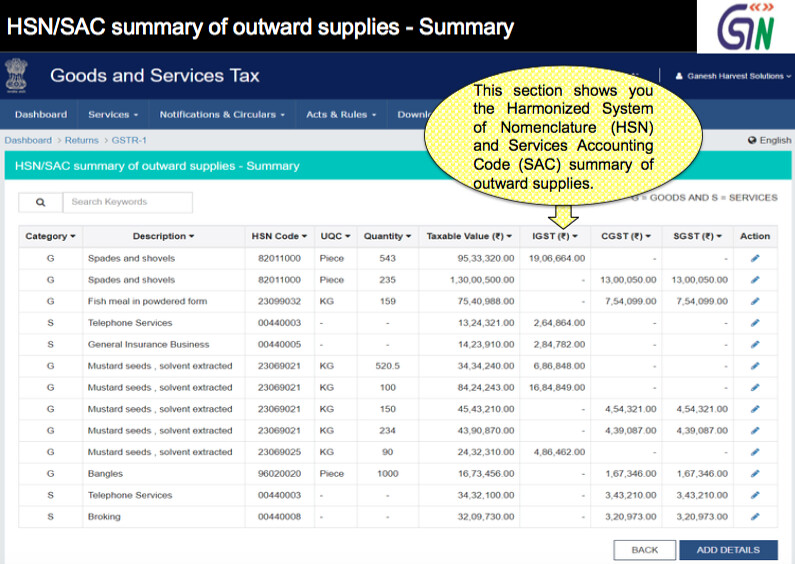
Recommended Articles
THNAKS SIR JI…
THNAKS SIR JI…
All entries are entered in one by one, no other method to insert bill items
All entries are entered in one by one, no other method to insert bill items
It is really helpful to understand GSTR-1, great way to clear step by step procedure.
It is really helpful to understand GSTR-1, great way to clear step by step procedure.