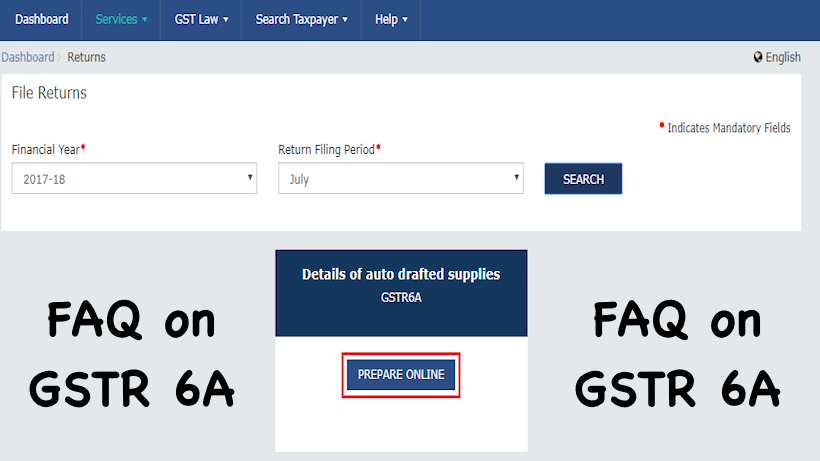FAQ on GSTR 6A, Important Questions Related to GSTR-6A with Solutions. GSTR-6A is a system generated ‘draft’ Statement of Inward Supplies for a Receiver Taxpayer. GSTR-6A is a read only form. Taxpayer cannot take any action in GSTR-6A. GSTR-6A for a particular tax period changes based on the details uploaded by the counter party supplier till ISD taxpayer submits the GSTR-6 for the same tax period.
FAQ on GSTR 6A
1. When can I view GSTR-6A of a tax period?
- When the counter party has not submitted/filed GSTR-1: Any/all invoices uploaded by Supplier Taxpayers in their GSTR-1 will be visible in the GSTR-6A in near real time and the same can also be viewed in the GSTR-6 of the recipient.
- When the counterparty has submitted/filed their return: When the counterparty has submitted/filed their return, the invoices available in the GSTR-6A will continue to be available for viewing. Additionally, Receiver Taxpayers will be able to take action on the invoices in GSTR-6. The ACCEPT/REJECT buttons against invoices will be enabled for action. The information available in GSTR-6A will also be available in GSTR-6.
2. Do I have to file the GSTR-6A?
No, you don’t have to file the GSTR-6A. It is a read-only document provided to you so that you have a record of all the invoices received from various supplier taxpayers in a given tax period.
3. Can I make changes to or add an invoice in my GSTR-6A in case there are any errors or omission in the details uploaded by my supplier taxpayers?
No, you cannot make any changes to the GSTR-6A, as it is a read-only document. The information displayed in GSTR-6A is also available in GSTR-6 and any/all actions must be taken in the GSTR-6 by the receiver.
4. Where are details available in GSTR-2A?
Advertisement
The details in GSTR-6A are:
- Input tax credit received for distribution: To view details of invoices uploaded by the supplier during the current tax period.
- Debit / Credit notes (including amendments thereof) received during current tax period: To view details of debit or credit notes uploaded during current tax period.
Related Articles